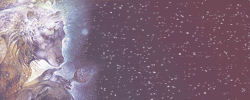How to add images to the forums
Moderator: Prefects
-
Maiden Moon
- No broom
- Posts: 12
- Joined: Sun Nov 26, 2023 6:38 pm
How to add images to the forums
Hi, for the new winter tasks, I've created my December Ball poster, however, i'm unsure how to add it to the forum as i'm seeing other posters on there, and I'de like the share the actual poster rather than just the link to the image dropping website. Any help would be appreciated. Thank you.
-
Prof. Tarma Amelia Black
- Warp 10000
- Posts: 7844
- Joined: Sun Dec 14, 2003 6:31 am
Re: How to add images to the forums
Hi Maiden
In addition to whatever else people might add, you can go to the Sett (Hufflepuff's House) and check out these topics, Graphics - basic graphic crop and shrink and How to make a Screen Capture of Browser.
These are located in The Reference Desk at the Fireside.
More specifically, if you already have your image sized to 600x600 or less, and have it in some sort of graphics hosting site, chose the option above, to the right of the * (it looks like a graphic of a photograph), hover your mouse over it and the words "Insert image: with link sample" shows up. Click it and this shows up in your reply box. Paste the link information in between the two 'img' parts (with Control V).
Be sure to 'Preview' your post, to make sure that the image shows up properly!
If that doesn't work for you, please feel free to ask again. Also, others might answer in here with more detailed, and specific informations.
Good luck!
In addition to whatever else people might add, you can go to the Sett (Hufflepuff's House) and check out these topics, Graphics - basic graphic crop and shrink and How to make a Screen Capture of Browser.
These are located in The Reference Desk at the Fireside.
More specifically, if you already have your image sized to 600x600 or less, and have it in some sort of graphics hosting site, chose the option above, to the right of the * (it looks like a graphic of a photograph), hover your mouse over it and the words "Insert image: with link sample" shows up. Click it and this
Code: Select all
[img][/img]Be sure to 'Preview' your post, to make sure that the image shows up properly!
If that doesn't work for you, please feel free to ask again. Also, others might answer in here with more detailed, and specific informations.
Good luck!